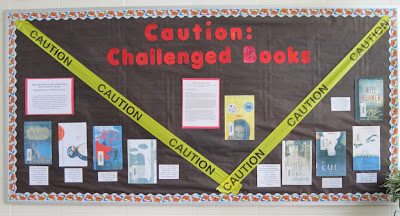Here is my final for my class about the collaboration between teachers and teacher-librarians. Finally done!!! I was so proud and making my presentation on Prezi.com was rather simple... until I somehow had text on the background. What did I do?! Finding help for this was like finding a diamond in the desert sand. It. Just. Wasn't. Happening. Ugghh... Finally, something must have worked, because the text wasn't showing up anymore. The mysteries of Prezi... Oh, well, at least I'm done!
Tuesday, July 2, 2013
Sunday, June 30, 2013
Dying Out?
A Dying Breed
Commenting on other peers' blogs led me to a link that Eddie had found: How To Survive the Zombie Librarian Apocalypse.
 |
| The Adventures of Library Girl |
Being essential, rather than expendable, is essential with all the budget cuts. Although librarians might be in shortage in the future, I know plenty that have been moved to classrooms. Glad to know someone is addressing this and fighting the good fight!
Sunday, June 23, 2013
Thing #23: Congratulations
All Done
 | |
| Or is this simply the end of the beginning? |
A couple of my favorite activities were discovering how other school librarians were incorporating ideas and technology into their work and libraries (Joyce Valenza and the Mighty Little Librarian, to name a few), as well as the fun exercises, like making trading cards. Completing my 23 Things blog has taught me two very important lessons: 1) Exploring technology is vital to being a school librarian, since you have to expose your students to ALL emerging tools on the web, and 2) Technology and using the Internet is usually not hard, but it does take time and trial-and-error. If those are the only things I take away, I am much richer as a teacher-librarian-to-be and a teacher. I was surprised that when I started really knocking out my posts on my blog, I almost didn't want to stop. I started doing two-to-three most days in the end, but getting in the groove was the hardest for me at first. Once I did, I found blogging and exploring to be really enjoyable. In order to improve the 23 Things blogging exercise for the future students, just make sure that links are all up-to-date and add any important trends in the library world. Time permitting, I would definitely want to participate in a program like this. Having a due date does make completing it more of a priority, but I did learn so much doing this. As a librarian, continuing to blog would be something great to show prospective employers as a portfolio. However, my tongue-in-cheek humor might not always be appreciated. Describing my experience in one sentence: As a librarian, the only way to create life-long learners is to BE a life-long learner.
Now, I get to comment on my peers' blogs. I'm excited to see what they've discovered....
Thing #22: Your Turn
My Turn!
I chose to explore word clouds for the part of my blog. I love the integration of generating a visual using words. Although I know most people at my school use Wordle, I wanted to try something with more shape options. So, I chose Tagzedo instead. There are many pre-set shapes for layouts, fonts, and color themes. You can print out your word cloud, save it to your computer, or even make a product (like a tee) with your word cloud. How could I use this? Well, this would be a great exercise in the library about using personality traits o describe a book character, vocabulary words that fit a continent, or even a poem about the first days of school. For mine, I chose to describe my dog, since he's become a big part of my blog. Thanks for the inspiration, Charlie!
 |
| Charlie's tail is shorter, but otherwise a good likness |
Although I love this idea, I think this is a bit beyond my realm. This blogging librarian created her OWN word cloud using a Cricuit machine that is owned by the school (lucky!). With sticky vinyl sheets, a leveler, and some help, the Mighty Little Librarian created something any librarian would envy... Sigh. What will these amazing librarians think up next?!
 |
| Talk about amazing. I want to be in her librarian! Can I be her student? |
Thing #21: Online Image Generators
Trading Card Maker
 |
| My Super Dog |
There are many online image generators out there, but my favorite is Trading Card maker. It's easy to upload a personal phot and create a title, subheading, and description of your superhero. I would love to use this with kids in the library by having them make their own trading cards of their own using their school photos or other personal photos. Or we could do author trading cards. We could print them out, laminate them, and post them around the library. Maybe even have a scavenger hunt for the students! It could turn into a fun lesson that isn't too hard for students to use and has a variety of uses. Here's a great sample class lesson using Trading Card maker for historical buildings that are either local or scanned from books.
Thing #20: Recess
School is out!
Time to explore this awesome LiveBinder, created by my professor, Ms. Rippy. It's a wonderful resource for any teacher, but especially librarian-teachers. There are links to about a zillion pages, such as educational applications, blogs, specific area content, and ways to integrate technology into the classroom (QR codes anyone?). I love the idea of using books or other attractions in the library with QR codes. I found QR Code Generator through Google, but on the site was the option to make your QR code with a picture through a link to Visual Lead. Who could resist that? Problem is you must use either a Google+ account or Facebook log-in. Luckily, I have both. You have the option to buy an upgraded link of the QR code (WHY?!), but all I needed was to keep my pretty QR code, luckily. Would I use it again? No. Took too much time and wasn't that amazing in the end. Idea sounds better than reality. A simple QR generator is fine, but it was kind of fun to see a QR code with a picture...
| QR Code for My Blog |
Another one of my favorite links I found through the LiveBinder is WordFoto. You can take any photo and add words. The photo remains, but the words are integrated, keeping the shapes and colors. My only complaint is it is only available on Apple products, and most schools use Windows, simply to save money. I don't even have an iPhone. :( However, this is a wonderful idea and could be a fun project for students in the library! It does make a photo worth a thousand words, pardon the cliche. One thing I would have to caution the students about is using just one or two words. The more words used, the more unique and intriguing the photo becomes...
 |
| WordFoto courtesy of Michael M. White |
Thing #19: Mashups
Mashing It Up
 |
| Created by www.ioexception.de |
Mashups are applications through sites like Google, BigHuge Labs, and Flickr that take two or more web applications and allows users to mix them together. BigHuge Lab's homepage even says, "Home of fd's Flickr Toys," and "Helping you do cool stuff with your digital photos since 2005." I used the Mosaic Maker on BigHuge Labs to make a small mosaic of my pup. Although I used images on my computer, I could also have chosen images I uploaded to my Flickr account.
 |
| Charlie in 2012 |
Although I have already written about using the Trading Card Maker, I would also love to use Bookr in my library program. It's an online applicationt that allows anyone to create a storybook (or photobook as the site says) using creative common from Flickr, or non-copyrighted, pictures. Students could write about themselves- their families, hobbies, or futures. It wouldn't be hard for them to upload pictures and it would a) give them a chance to write, b) practice writing proficiently on the computer, and c) search through the sea of creative commons pictures.
By the way, every Super Librarian needs her own library trading card, courtesy of the Trading Card Maker. Here is my wonderful creation...
 |
| Be amazed, be astounded, be afraid |
Thing #18: Shelfari
Shelfari
Shelfari is a great site linked with Amazon, my go-to favorite online book store, that allows you to search for books to read, books you are currently reading, and book you've read. It reminds me of Goodreads, because when you put your book on "your shelf," it allows you to write a review and rate it out of five stars. For blogging, I like Shelfari, because you can insert your bookshelf as a widget, or gadget, to your blog as a nice visual. Mine as on the right-hand side! It also allows you to use your Amazon.com account. For personal use, I will continue using Goodreads, though, because I have been using it and am part of the Librarians That Read Group.
Thing #17: Ning
Ning
 |
| Teacher LibrarianNing Homepage |
Thing #16: Video Sharing
YouTube, I Tube, We All Tube?
Personally, I love YouTube. It's amazing the number of videos available. At home, I have lately started watching documentaries and even movies on this free service. For a librarian, using YouTube is like Utopia. Finding book trailers, author interviews, and other books video resources is very easy. The only downside to using YouTube, or for educators TeacherTube and SchoolTube, is wading through all the many videos to find what you want. Searching for "school librarians" led me to many videos that weren't necessarily about school librarians. My search led to many videos that weren't just about school libraries, but public and the future of all libraries.
Since I love TED talks and have watched quite a few of them, I was disappointed I didn't find a YoutTube video about school libraries. I did find a great video about budget cuts that are leading to the lack of trained librarians and the closing of libraries in schools. Students and a teachers, plus the librarian, acted out what happens when libraries in school disappear... Very eye-opening!
Thing #15: Podcasts and Vidcasts
Podcasts & Vidcasts,
Oh my!
Video blogging with Windows Photo Story was very simple. Downloading the program was simple, typing captions over the photos was easy, choosing transitions was just as fast as it is in PowerPoint, so the only seemingly long task was choosing the music in the program. Not bad! Saving it wasn't hard either. Until... I tried to upload it on Blogger. Not good.
I started wondering why this simple Windows program wasn't uploading! Why me? Why now? What did I do? Then, I realized. Although I had saved the files in both formats, I hadn't completed the story process! Seriously? I guess this is why 90% of technology problems is usually user-error. Shucks!
I would love to teach this to kids in the library. This could be a prelude to a family ancestry project or any kind of research process. I love looking for new clues about my ancestors, so I chose my mom's Italian grandparents. I have a lot of cool old black-and-white pictures my mom inherited that I scanned a couple of summers ago. Bellissima!
Thing #14: More Online Applications and Tools
Prezi
One of the teachers at my old school had done a presentation with Prezi, so I forgot I actually had an account with the online application. It's basically like a PowerPoint, but ends up looking cleaner. When you look at a Prezi, it looks like an outline with boxes or visuals. As you present each slide or box (they are called frames & arrows in Prezi), that particular one is zoomed in. Some people like Prezis, because they are more interesting than the bells and whistles in PowerPoint, which often become overloaded with information. The downfall to Prezi is that sometimes the zooming in and out can make people dizzy (like me!).
My favorite part of Prezi is you end up making your point with fewer words than in PowerPoint. No need to read it to your audience, as they can read it themselves, hopefully. Here's a sample Prezi of my journey to becoming a school librarian:
Thing #13: Online Applications and Tools
Online Collaboration
Now is a different story. I was a able to create a Google Docs account with a few files for this class. As a librarian, this would be invaluable. A Google Docs or other type of collaborative sharing application online could be used in a variety of ways: book suggestions for future purposes, ideas about policies and library usage, questions about the research process or other library concerns, or other suggestions for the library by students. These are just a small idea of where this could lead...
Thing #12: Microblogging
Tweet, tweet
So, in addition to re-joining Facebook, now I'm tweeting. Hello Twitterverse! What next? Being so mainstream is hurting my individual spirit and street cred. Seriously, though, Twitter is a short, succinct way of getting library information out there (policies, services, links, author sites, blogs to read, etc.) in a timely fashion. Being limited to 144 characters means you are micro-blogging on Twitter. My favorite thing to do? Search hashtags and retweet. I found some wonderful information about school librarians, like what a school loses (students on the losing end... again!) when there isn't a library professional anymore. Other conversations that I had to retweet for my mass following (coming after you, Justin Bieber with your zillions of followers): Public School Librarian responds to New York Times Op-Ed piece that students are not widgets, School Librarian discovers fake Blake poem, and Author Anthony Horowitz says students should spend at least one hour of quality reading time (reading for pleasure) with a full-time school librarian.
That is what I discovered in just twenty minutes! I think I found a new home on the Internet, and it gives me a warm, fuzzy feeling. A librarian's dream! If we could use Twitter in my school library (per adminstation approval), I would tweet regularly at least once a week about upcoming author visits, book awards, featured book and author sites, helpful sites for researching, policies in the library, and any pertinent news like check-in dates. The ideas are actually endless, really!
Thing #11: Play in the Sandbox
Sandbox
Playing in a sandbox in regards to wikis is an area on a wiki site or page that is just that: for fun. It allows wiki users to collaborate for amusement and learning purposes, as well as experimentation. On the PISD Library Group site, there is a wiki. Under the 23 Things heading, I was able to add my own blog to the growing list of PISD librarians and library science students.
As far as discoveries, I added Joyce Valenza's wiki for the Springfield High School library to the list of found sites/ tools. It's an amazing example of how a school wiki can look and function! I would love to attend one of her workshops one day...
Thing #10: School Wikis
Wikis
So
much for ALL of the Intenet being posted in ink, as I posted before.
Wikis, such as Wikipedia, are continuously changing sources of
information. Blogs, on the other hand, are permanent. Once a person
blogs, nobody else can change that information. Same goes for blog
comments. Although anyone can change the information on wikis, some
people create wikis that require passwords for users limiting the number
of users, say for a class like my own. Using wikis in schools is an
interesting concept, since it often involves student collaboration. It's
a great way for teachers to monitor student note-taking, the posting of
student information, and gathering all of this information in one
place. Wikispaces, like PBWorks, is a free wiki website that allows educators and
others to create a group space for classes or libraries.
I
visited all of the wikis listed and found most to be rather sparse on
postings and information. Hmm... One I found on the list of more
examples of school wikis was Bookleads,
a blog by Joyce Valenza. She is a teacher-librarian, so I was
interested to see what she had posted. However, the library information
wasn't even actually posted on the wiki! Instead, updates were found on Young Adult Lit for PA.
I became very confused, because the YA Lit Guide Author was not Joyce.
However, she was the workshop author. Clicking on her blog link led
to... her wiki for Springfield Township High School Virtual Library!
Detective work pays off. :) It has won numerous awards, but the
homepage alone is truly impressive. Using Glogster, Joyce created a
visual homepage with clickable links for students. Amazing!
 |
| My inspiration, Dr. Valenza |
Thing #9: Useful Library Blogs
Finding Blogs
I personally like finding new blogs from the blogrolls, or blog links, on the blogs I found on Edublogs. However, Heyjude didn't have a blogroll and the MoxieLibrarian hasn't updated their blog in almost two years. So, it was back to the search engines of the blogosphere!
Entering "best librarian blogs" into the Google Blog search engine led me to The Top Fifty Librarian Blogs. Although many of the blogs are by public librarians, they still have pertinent information in the field of library science. Worth more than a glance! One of my favorite just-for-fun blogs from this post was Librarian Trading Cards. Depicted are real librarians on a trading card (using a photo and a few words), plus an interview by the blog's host(s) of the librarian. A couple of these superheroes, I mean librarians, have their own blogs. A fun way to engage random people in the world of media specialists. Some are nominated by colleagues, which makes me wonder who I could butter up now...
 |
| Another nefarious school librarian lurks |
Another randomly fun blog is by a school librarian, Judging the Books, making fun of random book covers. We've all seen a great book with a hideous cover and wondered briefly, "Who thought up that monstrosity?" Now, we can get another person's perspective. All in good fun, of course. Now, this blog unfortunately hasn't been updated since 2009! Uggghhh. I might have to take up this needy cause myself...
Another point for the new technology goddess! I love the use of the RSS button located handily on my Firefox browser for subscribing to new blogs. I had been using Internet Explorer, but considering it kept crashing on me, I finally made the switch to Firefox. So, not all of the concepts of this browser, trusty steed though it is, are familiar to me. Installing the RSS button was quite simple and now I don't have to pick a blog reader, since mine automatically defaults to iGoogle.
Thing #8: RSS Feeds
Searching through blogs for RSS feeds, I liked the format of the Google blog search engine. However, searching for "school library" didn't lead to many new results besides ALA's website. At least in the first few pages of results. So, next I went to Edublog for a good librarian blog. There, I encountered Heyjude, a blog by Judy O'Connell (a librarian in Australia). She won an award from Edublog for the best librarian/ library blog in 2008 and blogs about technology and other important issues in the media specialist's world. Not only has she been a school librarian, but she is now the director of all librarian programs at Charles Stuart University! Talk about accomplished...
The best news, though, is I figured out how to click on the RSS button on a blog and add it to my iGoogle account! Yay for the new and upgraded librarian-to-be. Ms. Ferguson 2.0, if you will. Technology really is about experimentation in a librarian's world. In the top righthand corner, after clicking on the RSS button, I choose View Feed XML. This then allows me to add it to my iGoogle account.
For a librarian, utilizing RSS feeds (by generating a school library feed from a blog) would allow students and teachers to know about library policies- returns and check-outs, days of special programs, when any special events are occurring, dates of celebrations, or other information. This particular post about using RSS feeds in a library was extremely helpful, as well! As a librarian, using a RSS reader would allow me to quickly skim interesting new concepts and ideas in the blogosphere to use in my school library. I like the one tip before of how to use a RSS reader; steal a few minutes here, a few minutes there.
The best news, though, is I figured out how to click on the RSS button on a blog and add it to my iGoogle account! Yay for the new and upgraded librarian-to-be. Ms. Ferguson 2.0, if you will. Technology really is about experimentation in a librarian's world. In the top righthand corner, after clicking on the RSS button, I choose View Feed XML. This then allows me to add it to my iGoogle account.
For a librarian, utilizing RSS feeds (by generating a school library feed from a blog) would allow students and teachers to know about library policies- returns and check-outs, days of special programs, when any special events are occurring, dates of celebrations, or other information. This particular post about using RSS feeds in a library was extremely helpful, as well! As a librarian, using a RSS reader would allow me to quickly skim interesting new concepts and ideas in the blogosphere to use in my school library. I like the one tip before of how to use a RSS reader; steal a few minutes here, a few minutes there.
Thing #7: Blog Searching
Techno-whatty?
Although Technorati is interesting, I didn't like the restriction of tags. I originally was going to search for libraries, but it wasn't listed in Technorati's tag directory. I'm surprised there wasn't a wider variety of tags to search from, although most deal with technology or current events.
Tagging is both a great and rather evil thing. Great because it helps bloggers organize their thoughts and helps those reading their blogs to find subjects they are interested in. Evil because there are so many ways to tag things that might be slightly different to each person. For instance, I could be trying to find motor vehicles instead of cars tag searches on Flickr or Technorati, which would skew my results. That's why I think we need a definite catalog system for tags like the Dewey Decimal System for books. But then that's like censoring people's thoughts and opinions in their personal expression, which is dangerously like censorship. It's so complicated!
One of my classmates commented on not liking the whole format of Technorati, which I have to agree with. She likened it to reading a stock exchange. Again, no argument here...
Saturday, June 22, 2013
Thing #6: Tagging
It's Delicious!
I really like tagging things, because it's I like categorizing things. A little too much. I got a little bit off-task in tagging all the links I liked! The Del.icio.us site was easy to sign up for and even easier to find links to tag. I typed in "school librarian" and found sites from website listings for reference material to survival tips to technology tips. One of Del.icio.us's greatest feature is the ability to see other people's tags for suggestions. It helped me when I couldn't think of the tag(s) I wanted to use.
This would work great for my own research in teaching lessons, as well as my co-worker's in teaching their material. This would be easy to teach to students. I think mainly older students would appreciate the usefulness of Del.icio.us, but the simplicity would allow any age to use the site.
LiveBinder reminds me a bit of OneNote, only for showing website links and content. I like that you can add your own material, too, like in OneNote. Since our Social Studies Department uses OneNote for interactive binders at my school, they might like LiveBinder. It's one downfall I could see is that PowerPoints can't be embedded, but have to be uploaded to a third-party website that hosts PowerPoints like SlideShare.
Thing #5: Social Networking
Despite always thinking I clicked all the right privacy settings, Facebook's public image of selling user information still unsettles me. The liability of another child or prankster posting something offensive on a school-sanctioned website that I manage is HUGE. I feel like a local news station would be on my door in minutes and that's a huge risk as a professional. As they say about posting pictures or anything else online, once it's on the Internet, it's there for eternity. Ironically, the movie about Facebook, The Social Network, says it best: "The Internet's not written in pencil, Mark, it's written in ink." Even deleted pages or pictures are cached...
In my current district, all social networks are blocked by our filter, even for teachers. When I taught
a couple of years ago, some cyber-bullying was occurring on Facebook by another student's mother and grandmother. No, I didn't make a typo. It led to a massive fight, which in turn led to a major lawsuit against the school. All over something that never even happened there. I can certainly understand why school officials would be wary of opening yet another door to social media, since kids text their parents and parents text back regularly during school. Our school fully rolled out the laptop initiative, so that every student is assigned a laptop for school use. They take it home and carry it to class. Already, there have been issues with playing games during instructional time, not to mention visiting other sites that are not kosher. It's hard to be current with technology trends, while trying to keep students safe and on-task...
I liked School Library Journal, Texas Library Association, @ Your Library, and Library Centers. I am most excited about the last page, since it lists some cool ideas for school librarians, even if it's geared more to the younger age groups.
Personally, I was over Facebook before, since I suffer from FOMO- Fear of Missing Out. I get consumed by looking at all the people around me and think my life is not on target or whatnot. I never posted either, so that didn't seem to help. My mom joined last year and always has something to show me, so I get on hers every so often to see family and friend's new babies. Otherwise, I wonder if Facebook will soon be like MySpace- so 2006... I would probably opt for a different social site, though, like Google+. Less bells and whistles, as well as people I could reach, but more my speed, I think.
I have a Pinterest, which I really don't use, but I do love the site. My school librarian has a page devoted to ideas for the library- games, displays, etc. Although it's not mentioned, GoodReads is one I keep up with, since it's more for my personal progress than anyone else seeing it.
Thing #4: RSS & Newsreaders
RSS- Really Simple Syndication
I like how simple it was to use Google Reader, since I am already usually Blogger (by Google) and have Gmail (again, Google). What I wasn't expecting was that Google Reader is disappearing by July 1st! Say what?! By the way, even Forbes is mourning it's loss. RIP, Google Reader.
So, searching for newfeeds inside Google Reader was not hard. I found quite a few by searching for "school library." What wasn't as easy was clicking the RSS Feed buttons on all blogs, since even Blogger blogs didn't have always have a Google icon to click on.Technology is wonderful! However, there was an iGoogle icon on the 2.0 Classroom blog and the Ted Talks blog, so I was able to subscribe in that way.
The easiest way I found feeds was using Google Reader's search tool and just typing RSS feed into Google. One of the oddest thing I found in searching for blogs for my personal amusement is the use of the word alligator in the blog title. I collect alligators (not real, folks), so I wanted to see what was out there. Well, a blog called Dressed Up Alligators (is this chick referring to herself as an alligator? Huh?) was sadly not about alligators playing dress up. White Alligator the Movie is also not about an alligator, but about a documentary that explores stereotypes in the world of acting. Bad advertising, folks! My favorite search had to be for the town where I grew up and the photographer I found- Caroline Moore. Just not the same living in Houston with its miles of strip malls when you grew up surrounded by Revolutionary War-era buildings...
What confounded me most was trying to post my public Google Reader URL. Sorry, Google, but you were no help. I was also disappointed to learn of Google Reader's imminent demise, meaning I couldn't just click on a nifty Google icon to subscribe to blogs. Grrr...
I plan to incorporate this into my professional career as a librarian in at least a couple of ways. If I don't have the budget to subscribe to subscriptions like School Library Journal, then clicking on the newsfeed for this resource would save money AND space. By using something besides Google Reader, I could easily subscribe to other librarians and school faculty blogs for ideas and teaching resources for my co-workers. It wouldn't be hard to set up a professionals-only school blog and a RSS feed for the school, chock-full of teaching ideas.
Tuesday, June 18, 2013
Thing #3: More Photo Sharing
Yogi?
This item utilizes a site called Yogile.com. Yogile is very simple and fast to use. I like the ease of uploading any photos, adding captions, and being able to share with anyone through email or the Internet. Anyone can upload to a Yogile album, as well.
To add a picture, all a person needs to do is:
1)Click on the upload photos button on the album if it's embedded on a site or just the album itself(my album is embedded on my blog) OR Visit the album's URL
2)Upload a picture or image of your choice
Since it naturally defaults to letting ANYONE upload pictures, I like that you can choose whether you would like to approve submitted pictures or not. I chose to, making it more student- and family-friendly. I wanted to add a password, but that makes it a private album, which cannot be embedded. Good to know for future reference!
The only thing I wasn't crazy about was in order for others to view the captions you used on your photos, you would have to change all the file names. Not hard, but a little time-consuming...
Monday, June 10, 2013
Thing #2: Photos and Images
Flickr
I chose to visit Flickr in order to broaden my knowledge of online image services. I have actually used Photobucket and Snapfish before, along with other free services like TinyPic and ImageShack. Although I have visited it before, I didn't have an account on Flickr. If you already have a gmail account, then it's very easy to sign in with your Google account! What is this strange site, you might ask? Flickr is a more permanent home for pictures, which a far superior system (in my opinion) for using tags, along with groups (like a community of people of folks with similar interests). There are photo contests and even resources for teachers and students. Need some images for a class PowerPoint or an online collage? Then, try the Creative Commons on Flickr! These images are public images that do not violate copyright law, which is a huge debate in education. Although the images I found were not "public images", I made sure to accredit them to their owners.
It was very easy to type in "school library display" for some future inspiration. I even found a School Library Displays group, which I was able to join quickly. My search yielded quite a few results. I could then comment with my account, like the picture, or even "share" it. Clicking on a small star quickly allows your favorites to be saved to your account. Flickr seems to like Tumblr more than blogger, so I had to play before I could find the best way to post my favorite displays. It was easiest for me to download the image and then post it using the upload tool on Blogger, since Flickr has disabled direct links to images. What is an asset, though, is you can just click on the image size you prefer, if you downloaded one too small or too big. I did this three times and admired the ease that Flickr allowed.
Since banned books usually contain some amazing novels in their collections (Yet to meet someone who hated To Kill a Mockingbird), I like this idea from booklover472. Just adding the caution tape is enough to draw some eyes!
My last pick is something that probably every librarian covets: a lounge. This was posted three years ago by franlhughes. Who doesn't want a reading nook to attract more visitors and keep them? With ever shrinking budgets, they may be rarer to come by, but are just as important. My personal favorite item is the Wordle.net on the window!
Thing #1: Blogging
Blogs Away
I'm a writer, sort of. What I mean is that I enjoy writing...but somehow only when I am really forced to. Or I know no one else can see it. Blogging, however, is MEANT for public consumption. I have a Tumblr account I don't really use to post pictures I like or songs I'm loving at the moment, but nobody knows who I am. I have an old Live Journal account (anyone remember those?!) that hasn't been posted on in years. I had a Facebook account that I ultimately deleted for a couple of reasons. I found myself looking at pretty pictures and playing games more than updating. Students kept "friending" me. And then there was the dreaded FOMO. However to be a successful modern librarian, this is just something I need to overcome...
So, I chose Blogger. It's one of the more popular blogging sites with easy-to-use functions. I like that you can choose a simple compose button or the more complicated HTML, which I don't really remember from high school. Otherwise, it's mainly like email, allowing you to insert links and images to your delight. There is even spellcheck for people like me whose brains run ahead of our typing fingers.
Would I blog personally if it wasn't for a class? Only if my library had its own blog! Being an educator means being found by a student or prospective employer is too easy these days.
I just discovered how to add a blogroll today! Okay, now this blogging can be quite addicting... Let's hope I don't join the masses. Or will I? ;)
Subscribe to:
Posts (Atom)